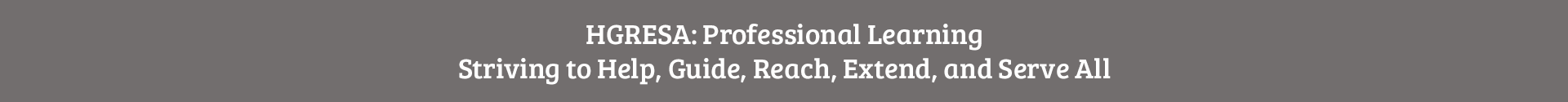Registration Process
Frequently Asked Questions
1. Where do I find a listing of the courses I have taken in the past or that I can take now?
About two years ago, HGRESA changed to this PL site. Because PSC no longer requires PLUs for certificate renewal, t PLU records are unavailable. We no longer have access to past records except substitute teacher info. With the new HGRESA PL site, contact hours are not granted unless a participant places a request. A participant may register, but unless that person electronically signs in or physically signs in, we do not have this information available. Just because a person registers does NOTverify attendance. If you anticipate needing verification of attendance, electronically sign-in and complete a request form. We also suggest putting your name in the chat box at the beginning of a Zoom, Go-to-Webinar, or TEAMs live meeting.
For current PL opportunities, please click on the Course Catalog link in the banner's left-hand section or on the Navigation bar at the top of this page. This link will take you to a listing of the courses available. There is also a Quick View List in the navigation bar that lists all events, courses, classes, etc. If you are looking for a specific event, use keywords in the search area. This search component is a great tool!
2. How do I register for a course?
Go to the course listings in the Course Catalog. Below the course description will be a REGISTER button. This link takes you directly to the form to complete for registration. There are registration links on the Quick View List page, also. An individual will be required to input first name, last name, email address, district, and school information. In most instances the site will not allow you to register but one time per course. However, if an issue develops, another email will allow you to register twice. If you are not from a district, info such as Not Applicable can be used.
3. Is it permissible to share a link with someone else?
Links should NOT be shared. Only the person who has registered for the class should use the link. It is considered unprofessional and unethical to do otherwise. Although the class may be listed as free to registrants from the HGRESA area, many of the classes have charges that have been paid by HGRESA. Oftentimes this includes a specific number of users.
4. How can I earn contact hours?
Contact hours are awarded after completion of the course requirements. The steps are as follows:
- Register online for the course.
- Listen intently/strategically to the online information and take notes or attend a live session and actively listen or participate.
- Share the information you learned with another educator or share during PLC time.
- Complete the Feedback form. (Feedback button is in the left-hand column on this page.)
- Complete and submit the PL Certification Form. (The PL Certification Form button is in the left-hand column on this page.)
7. Where can I find the details for a class?
The details are accessed by a button beneath the course description in either the Course Catalog or the CODE classes. Also by clicking on the title of the course in the Quick View, you will be shown the course details.
8. What is the difference in the types of course?
An Online Live class is a class that is scheduled for a specific time and led by a presenter. It most often will be a Zoom or a GoTo meeting. An Online CODE class can be taken at any time you choose. The presentation method may vary from VoiceThread (a PowerPoint that is voiced over), videos, a web page, or PowerPoint and handouts. A F-F class is face-to-face with a specific location, time, and presenter. A Resource tab has been added which includes mainly handouts, PowerPoints, tech tools, etc.
9. How do I use the Search feature?
You may search on most pages by using key words that would be in the description, the class number or title, the class format, the date, or the subject. If there is no search button, you can use the Control F feature to include a search term.
10. What if I am not an educator in the Heart of Georgia RESA area?
Most courses are free to everyone; however, on some courses there may be an out of the area additional cost. Unless otherwise stated, the standard amount is an additional $50.
11. What information is included in the FYI section?
There are many organizations that offer wonderful professional learning opportunities. Because HGRESA is a service organization, there are many opportunities to network with various groups. These PL opportunities will be shared at this location. Sometimes we are directly sent links to sessions and we include these on our calendar.
12. Why do I have to sometimes register twice on CODE classes?
Many of the CODE videos are located on a server owned by an individual or company. The initial registration is for HGRESA. By registering on the HGRESA site, a record is created that an individual has registered for the class and plans to complete the class, course, event, etc. After registering on the HGRESA website, a confirmation email is sent to the registrant with directions on accessing the event. There might be a link. The link may go directly to the video or the link may take one to a home page of the course or class where a sign-up is required. After creating a sign-up, the registrant must then login. It is necessary for all 3 steps to take place: 1) Register on the HGRESA website and receive a confirmation email with a link. 2) Go to the link. If the link requires a sign-up, please sign-up. 3) Next, login using the information that you created in the login. The process for some of the external offerings includes first registering for the class on the HGRESA site, receiving the confirmation email from HGRESA, and then following the directions on that email. Access your course with the link given and enroll (at the bottom of the page), and wait for your confirmation email from the sponsoring agency. For Teacheropedia offerings, you will use the access button to begin the class and to go back to the website for later visits.
13. What is the most requested professional learning area?
The most frequently requested area is helping to create a positive classroom learning environment which often entails topics such as classroom management, behavior, PBIS, discipline, etc. Survey data supports this area of need. In response to this need, HGRESA has included several CODE opportunities inclusive of the following: Dr. Harry Wong sessions, Amie Dean Behavior Queen sessions, Dr. Laura Riffel Behavior Doctor sessions, etc. A classroom management e-badge can be earned by engaging in these classes and completing the rigorous requirements.
14. Are all professional learning courses, classes, workshops, materials, events, etc. created by HGRESA? No. This is a very important point. HGRESA has many educational partners. Also, many emails come across staff members' desks with a request to share the information. The Heart of Georgia RESA includes various events on the PL site. HGRESA has no control over the dates, times, content, or links of these classes. We do not endorse programs, materials, etc. Most of the postings will require that you register on the sponsoring agency's website. Once this has been done, the sponsoring agency will usually send you link information and other resources to download. It is important to look in the details to note the sponsoring agency of the event. If it is another agency, HGRESA will most likely NOT have link access information. All postings should be reviewed extensively for topic, grade level, content, standards, etc. appropriateness.